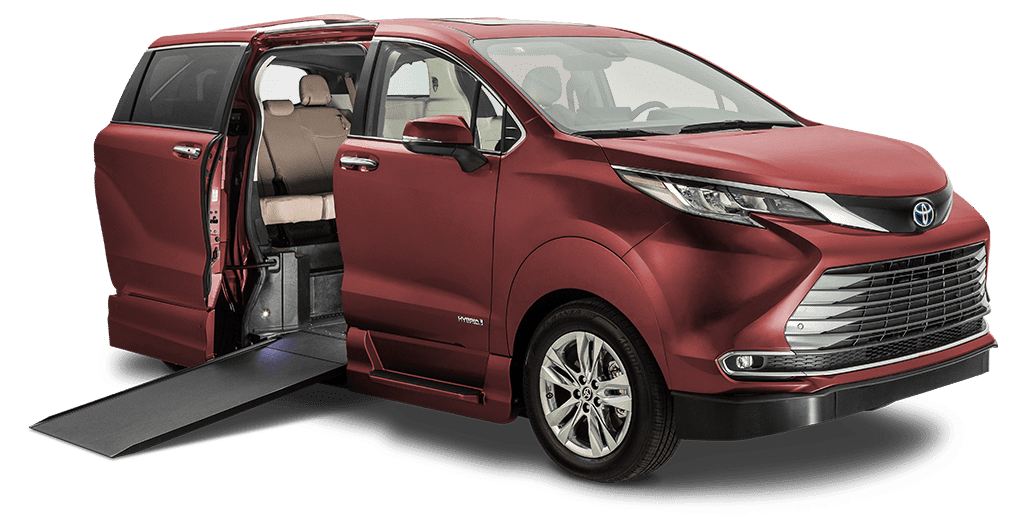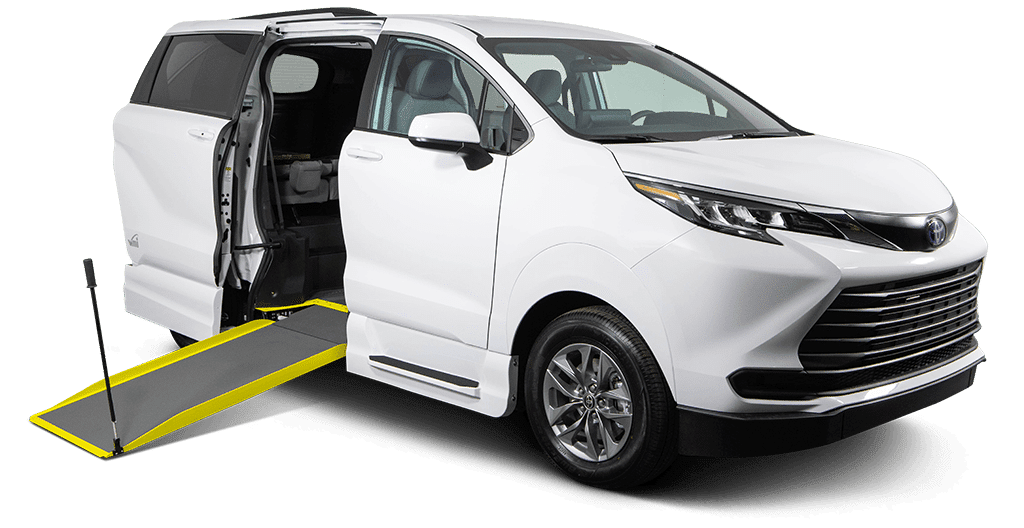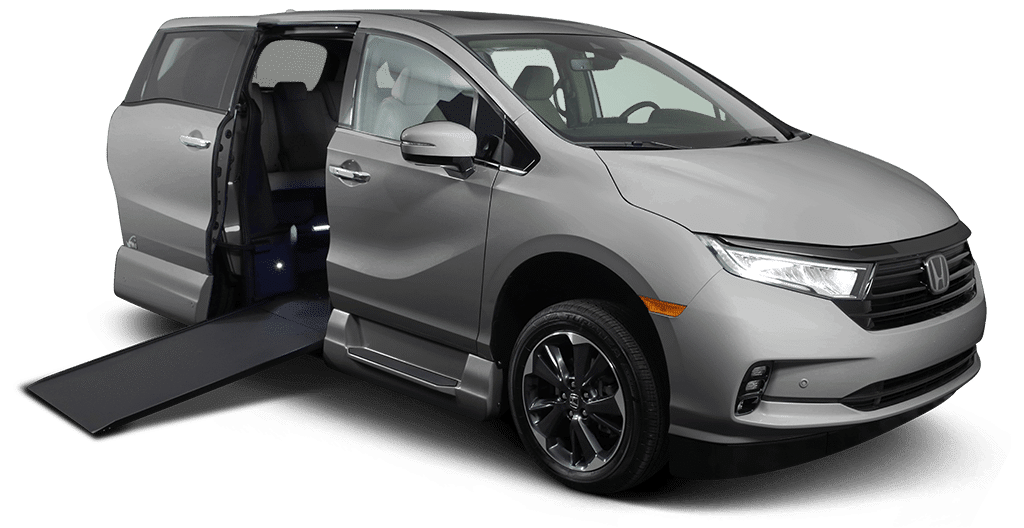If you are looking to improve your productivity at work in 2018, you’re in luck! Productivity is one of the most rewarding skills to improve and there are multiple ways to help you get there. Whether it’s making office equipment more accessible or reducing pesky distractions, the following list includes the best tools and productivity tips to improve your efficiency at work:
Boost Your Efficiency
Boosting your efficiency allows you to tackle tasks quicker, helping you accomplish more in a day. Examine your office workflow and try the following tips:
-
Stop Multitasking!
This may seem like a good idea at first, but it actually leads to inefficiency and a higher chance of errors. According to a New York Times article, “Truly innovative thinking arises when we allow our brains to follow a logical path of associated thoughts and ideas, and this is more likely when we can focus on a single mental pathway for an extended period.” For best results, try focusing on one task, finishing it, and then moving on to the next.
-
Make a To-Do list
This list should include everything you would like to accomplish that day. It should list big tasks that take up most of your time as well as the smaller things too. Try listing out tasks like sending emails, organizing your inbox, or discussing specific things with colleagues so you remember to do them. You should also prioritize your to-do’s, but more on that later.
-
Take Regular Breaks
Although taking breaks to make yourself more productive sounds strange at first, taking breaks has been proven to increase productivity across the board. According to an Inc. article, “Research has shown that taking short breaks during long tasks helps you to maintain a constant level of performance; while working at a task without breaks leads to a steady decline in performance.” Try taking a brain break, or heading to the water-cooler. Anything goes!
-
Re-organize the Office Setup
A simple change in office recalibration will do wonders for efficiency. Think critically about all the things you wish you had in the past year — it may be time to invest in them now. Think outside your desk too. Anything around the office that will help your job run smoother will increase your productivity.
Manage Your Distractions
Browser, desktop, and phone notifications can be one of the biggest distractions in the workplace. We all have those times when we are really in the groove and an email or Facebook notification makes us immediately stop what we’re doing to check it out. It’s important to stay focused on finishing the task at hand before addressing that notification. Here are some ways to avoid distractions and help you stay in the groove.
-
Social Media
Facebook, Twitter and LinkedIn ranks as the biggest time wasters during the work day. Everyone loves to stay on top of all the cool things their friends or favorite celebrities are doing, but it often distracts from the important things. This is why it’s important to turn off notifications for these apps and only check them during one of your small breaks. Use that “Do Not Disturb” function on your phone!
-
Email
Just like social media notifications, emails can serve as a distraction. If you have frequent email notifications popping up on your computer or phone screen, it can often cause more harm than good. It’s best to set aside time to check your email all at once and to turn notifications on only for emails marked important.
-
Unproductive Websites
We all have those websites that we love to get lost in. These websites should be visited only during one of your small breaks because they tend to take up lots of time. For those of us that are working on self-control this year, there are lots of apps you can use to make these websites available only during certain times of the day. Here is a list of some of the best apps to help you stay on track.
Organize Your Tasks
Most of everyone’s workday is filled with tasks whether they are long-term or short-term. Finding an efficient and organized way to accomplish each one is key to increasing your productivity.
-
Prioritize Tasks
Prioritizing your tasks is an easy way to make sure you get all of the important stuff done when it needs to get done. Map out your day with an agenda that takes all of your tasks into account. This way you can put off some of the smaller tasks to break up the bigger ones or for when you are not as busy.
-
Group Similar Tasks Together
Grouping like tasks together or “batching” is a great way to get in the groove with your work and get things done quickly. Brazen states, “the time it takes for you to shift gears — whether it’s opening your inbox or stopping to get coffee — might not seem like much, but it adds up over time.” This is especially true for people with disabilities that may need a caregiver or friend to assist in mobility. Try and do as much as you can at your desk, and then go offline for a while as you accomplish a few tasks around the office.
-
Control Your Calendar
If you work in a company where everyone’s calendar is visible, it is extremely important to block out time to get your big tasks done around those meetings. This keeps people from booking time on your schedule during times that you had previously wanted to use to work on specific projects. Blocking out time in your schedule also helps you become more efficient by adding a time limit to tasks.
-
Know When to Say “No”
Most people want be seen as a team player so they are more than willing to take on tasks to help out a colleague, even though it adds to their workload. While this can help your team in the short run, it can also hinder your ability to get everything done. Therefore, only take on extra tasks if you know you can get them done without putting your current workload on hold. Otherwise, there is most likely someone else that can help instead.
Adopt Accessories to Increase Your Productivity
Nowadays there are lots of accessories you can buy to make your life easier and more efficient. Adopting these new technologies will help you work quicker, more comfortably, and in turn, will make you more efficient.
-
Wireless Keyboards and Mice
Wireless keyboards and mice are a perfect addition to your workspace. They allow you to work from wherever you feel most comfortable. For people with disabilities, this is especially important to ensuring you have the freedom to work from anywhere and in any way. With wireless devices, you can replace the desk with your lap if that’s what feels most comfortable. Forbes offers a list of the best keyboards for work while TechRadar offers a list of the best computer mice of 2018.
-
Seat Cushions
Seat cushions are an amazing addition to your wheelchair as many of them offer improved posture along with cushioning. According to the American Posture Institute, “having the wrong posture while at work and habitually enforcing that posture overtime can and will lead to many negative and harmful effects to one’s health.”
-
Lap Desks
Lap desks help bring organization to the wireless devices you will be using on your lap. They ensure people in wheelchairs can focus on their productivity without pausing due to laptop heat or unsteady mouse movements. Many of them offer places for your phone, keyboard, laptop, and mouse along with no-slip pads to keep all of those things from sliding off; like this one available at Best Buy. Lap desks are ideal for working comfortably and wirelessly from your lap. It’s especially useful if you ever need to bring your work home with you too.
Following these tips will not only help you feel more productive, they will also lead to a more accomplished feeling when leaving the office. Make this the year you prove yourself to management and get that promotion you have been seeking, productivity is key!