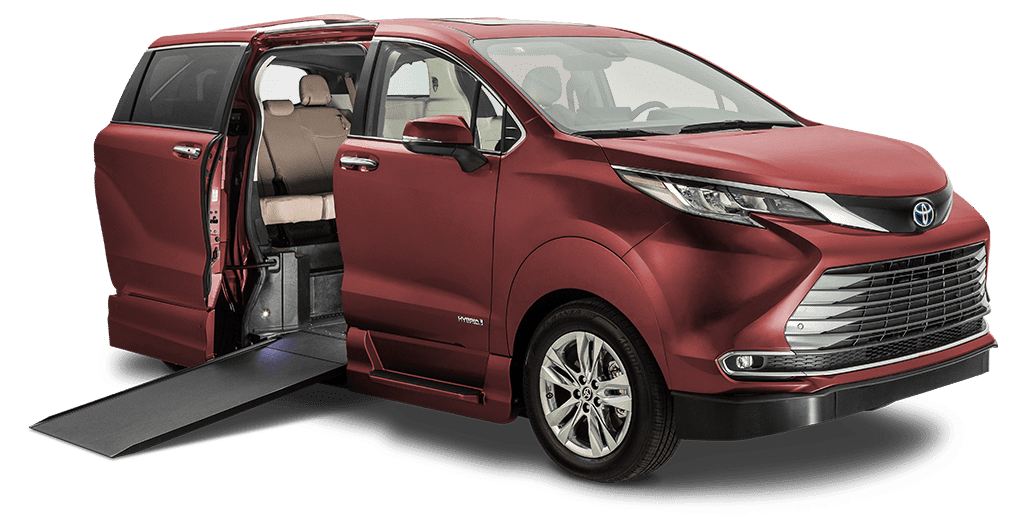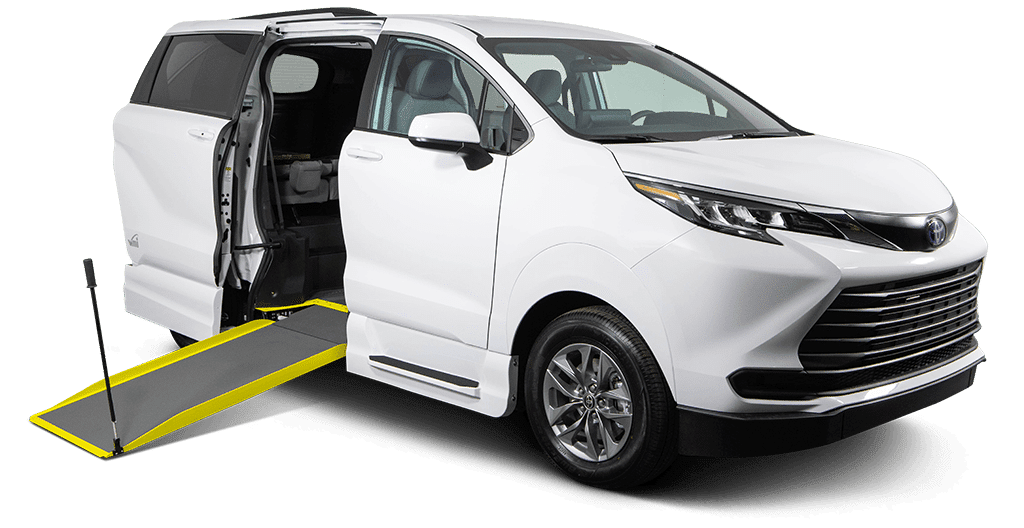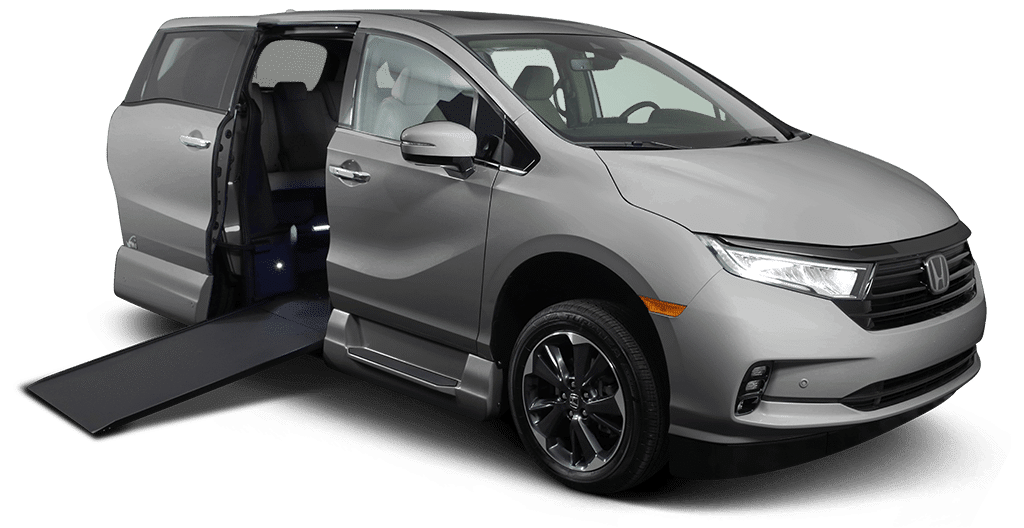You or your caregiver may have memorized the accessible parking spots at schools and grocery stores, but for the likes of airports or beach trips, finding accessible parking may be more of a challenge. Accessible parking is scarce enough as it is — use your phone as a compass to point you in the direction of your next parking spot. Here are three accessible parking mobile apps to help on the next outing or trip, whether that’s to the grocery store or to another country:
Find the Nearest Accessible Parking with Blue Badge Parking
Blue Badge Parking was originally created as a website that provided detailed disabled parking maps in a centralized, user-friendly database. Now, all of this information is available on your iOS and Android. Using a phone’s GPS, the app tracks the user’s location and identifies the nearest disabled parking space. If an area has incorrect or non-existent data, users can simply add or revise locations for other app users to find.
What makes this app stand out is that its users can easily search the locations of accessible spaces by address, zip code, or even landmark. After identifying the desired location, you are able to view the space in a few different ways: street-level view, map, and satellite views. This is especially helpful for double checking there’s enough space to enter and exit from a side-entry wheelchair accessible vehicle.
If you expect the GPS to be spotty, you can prepare beforehand and print out screenshots of the map or directions to the spot.
Accessibility Improvements on Google Maps
Google has rolled out an update where anyone is able to edit the details of a location and add in accessibility details. This makes it possible to state whether or not a business location is actually wheelchair-accessible.
When you want to share accessibility information about a place or add details about many places quickly, follow these instructions:
- open Google Maps,
- open the main menu,
- tap ‘Your contributions’
- tap ‘Uncover missing info’ and sort by ‘Accessibility’
Doing so reveals places around you that are missing accessibility information. It’s up to the user to begin editing listings and add in new accessibility details. Google Maps offers four different accessibility descriptors to select from:
- wheelchair-accessible entrances,
- wheelchair-accessible elevators,
- wheelchair-accessible seating,
- And wheelchair-accessible parking.
If you’re unsure about how to accurate answer these questions, Google recommends reviewing this guide. Overall, it encourages everyone to be cognizant about accessibility in every place they visit.
Having this information more readily available should enhance any maps app that uses Google Maps technology. Caregivers and people with disabilities may also integrate directions with accessibility details as they move from location to location.
Use WheelMate to Find Accessible Restrooms
The WheelMate app’s mission is to design a free app to make finding clean, accessible restrooms and parking spaces easier and more convenient. This app uses a mobile device’s GPS location to search, identify, and easily navigate to accessible parking spaces. It’s incredibly useful for both emergencies and planned trips.
A special feature of Wheelmate is its ability for users to add, rate, and comment on not only parking spaces, but accessible restrooms as well. This rating system will help drivers make on-the-fly decisions when looking for parking spots.
Report Accessible Parking Spot Abuse
Parking Mobility is a free app on iOS and Android that enables people to report disabled parking abuse and improves accessibility within the community.
If you sees a vehicle parked in an accessible parking spot illegally, you simply launch the app and take the following photos:
- a photo of the vehicle’s backside showing the make, model, and license plate,
- a wider shot of the parking spot, showing that the vehicle is clearly parked there,
- and one of the car’s windshield, proving that there’s no disabled parking tag.
Then, hit submit. The app sends this information to the city and they may even ticket the vehicle owner.
Additionally, this app allows the user to mark the location of accessible parking spaces anywhere in the world within 30 seconds. This means that other people with disabilities are able to easily find accessible parking, number of spaces, ramp access details and cost, if applicable.
What do you think of these accessible parking apps? Which ones would you consider integrating into your everyday life?